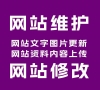sql語(yǔ)句top
Introduction to SQL TOP Statement
SQL is a powerful programming language used to manage databases. One useful feature of SQL is the TOP statement. When selecting data from a database, the TOP statement specifies the number of rows to return. This can be an incredibly useful tool for optimizing queries and improving the efficiency of your code. In this article, we will explore the basics of the SQL TOP statement and how it can be used to manipulate data in a variety of ways.
Basic Syntax and Usage
The basic syntax for the SQL TOP statement is as follows:
SELECT TOP [number] [column] FROM [table]
Here, "number" refers to the number of rows you wish to return, "column" refers to the specific columns you want to retrieve data from, and "table" refers to the table you are selecting data from. For example:
SELECT TOP 10 Name, Age FROM Customers;
This SQL statement retrieves the top 10 rows from the Customers table, specifically the Name and Age columns. It is important to note that the TOP statement only applies to the rows returned by a query, not the data in the actual table. This means that if a query returns less than the specified number of rows, all rows will be returned.
Using TOP with Order By
Another useful feature of the TOP statement is the ability to use it in conjunction with the ORDER BY clause. This combination allows you to select the top rows based on a specific column or set of columns. For example:
SELECT TOP 5 Name, Age FROM Customers ORDER BY Age DESC;
This SQL statement retrieves the top 5 rows from the Customers table, sorted by Age in descending order. This means that the oldest customers will be returned first. It is important to note that when using TOP with ORDER BY, it is still necessary to specify the number of rows to return using the TOP statement.
Limitations of the TOP Statement
While the TOP statement is a powerful tool for managing data in SQL, it does have limitations. Perhaps the most significant is that the TOP statement is only available in Microsoft SQL Server and Microsoft Access databases. Other database systems use different syntax and functionality to achieve similar results. Additionally, the TOP statement can only be used with SELECT statements, meaning that it cannot be used to update or delete data in a table. Finally, the TOP statement can sometimes result in unexpected or inconsistent results, particularly when used in conjunction with ORDER BY. It is important to thoroughly test any queries that use the TOP statement to ensure that they are producing the expected results.
Conclusion
The SQL TOP statement is a powerful tool for manipulating data in databases. It allows you to specify the number of rows to return when selecting data, as well as sort and filter that data using the ORDER BY clause. While it is important to be aware of the limitations of the TOP statement, it is a valuable tool for SQL developers looking to optimize their code and improve the efficiency of their database operations.
如果您的問(wèn)題還未解決可以聯(lián)系站長(zhǎng)付費(fèi)協(xié)助。
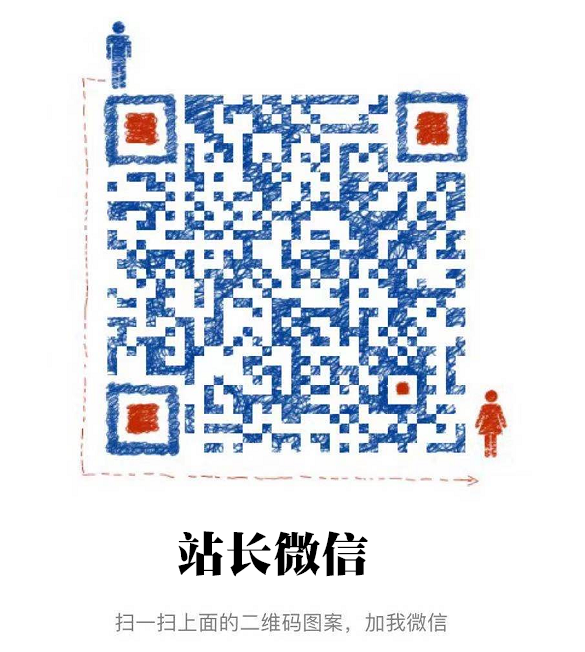
有問(wèn)題可以加入技術(shù)QQ群一起交流學(xué)習(xí)
本站vip會(huì)員 請(qǐng)加入無(wú)憂模板網(wǎng) VIP群(50604020) PS:加入時(shí)備注用戶名或昵稱
普通注冊(cè)會(huì)員或訪客 請(qǐng)加入無(wú)憂模板網(wǎng) 技術(shù)交流群(50604130)
客服微信號(hào):15898888535
聲明:本站所有文章資源內(nèi)容,如無(wú)特殊說(shuō)明或標(biāo)注,均為采集網(wǎng)絡(luò)資源。如若內(nèi)容侵犯了原著者的合法權(quán)益,可聯(lián)系站長(zhǎng)刪除。