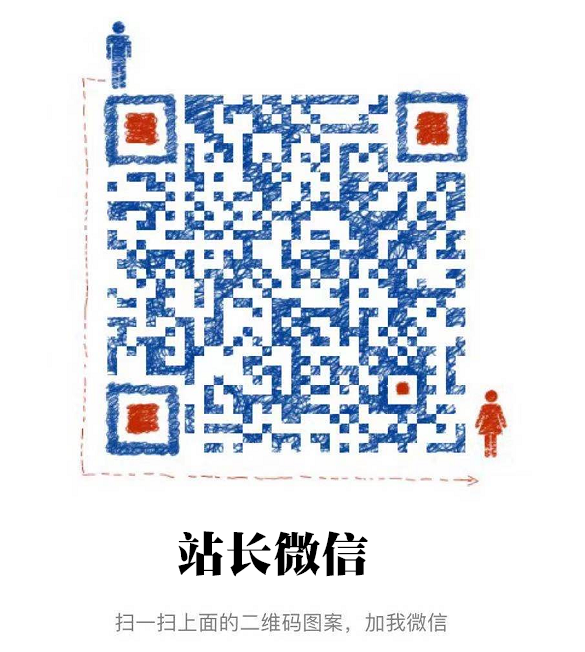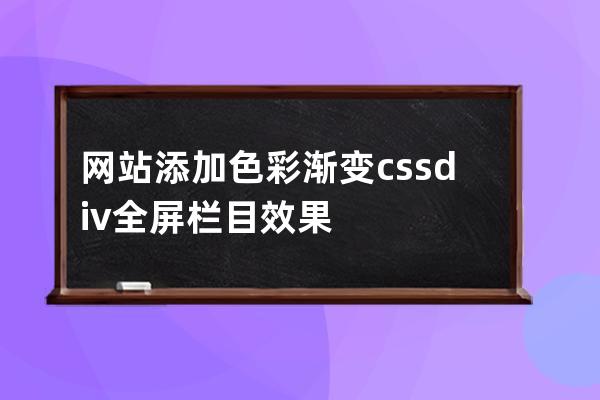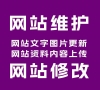<div class="top-notice-word"><a data-b="huodong" href="#" target="_blank" class="top-notice-word-link">此處為特效代碼位置</a></div>
在將以上代碼復制到自己網站前端需要放置此效果的位置;并修改其中的文字顯示內容;
第二步:添加DIV對應的樣式;
.top-notice-word{width: 100%;line-height: 40px;font-size: 14px;color: #ffffff;text-align: center;background: -o-linear-gradient(left, #ff6c00, #a200ff);background: -webkit-gradient(linear, left top, right top, from(#ff6c00), to(#a200ff));background: linear-gradient(to right, #ff6c00, #a200ff);overflow-x: hidden;}
如果您的問題還未解決可以聯系站長付費協助。
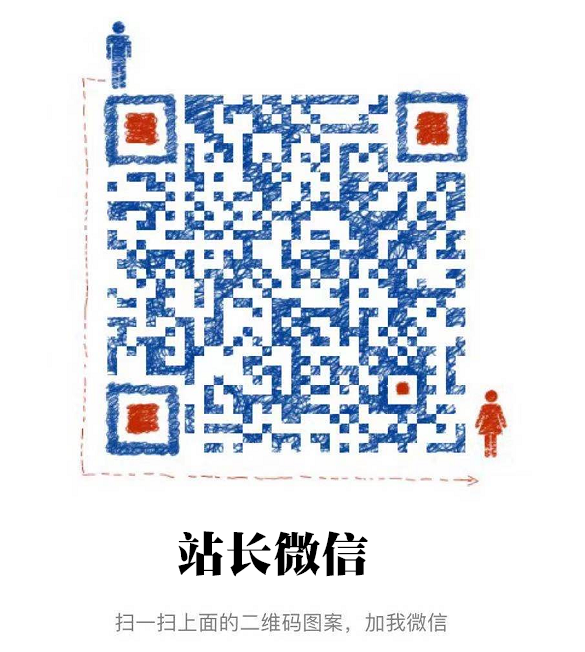
有問題可以加入技術QQ群一起交流學習
本站vip會員 請加入無憂模板網 VIP群(50604020) PS:加入時備注用戶名或昵稱
普通注冊會員或訪客 請加入無憂模板網 技術交流群(50604130)
客服微信號:15898888535
聲明:本站所有文章資源內容,如無特殊說明或標注,均為采集網絡資源。如若內容侵犯了原著者的合法權益,可聯系站長刪除。