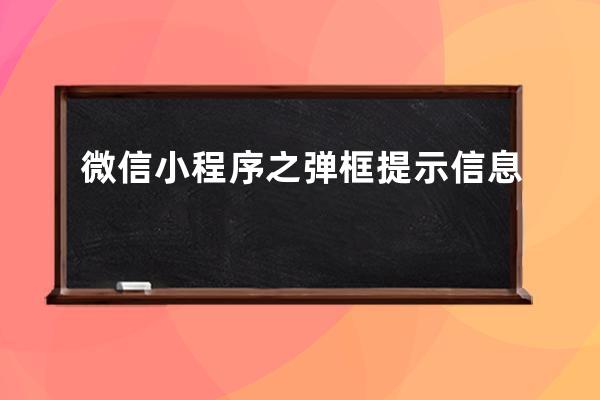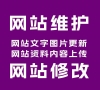微信小程序之彈框提示信息
一、模態窗口
wx.showModal
delete(){
wx.showModal({
title: '',
content: '是否確認刪除',
success(res) {
if (res.confirm) {
console.log('用戶點擊確定')
} else if (res.cancel) {
console.log('用戶點擊取消')
}
}
})
}二、提示你想提示的信息
提示你想提示的信息
wx.showToast({
title: '成功',
icon: 'success',
duration: 2000
})注意
wx.showLoading 和 wx.showToast 同時只能顯示一個
wx.showToast 應與 wx.hideToast 配對使用
三、顯示 loading 提示框
wx.showLoading
wx.showLoading({
title: '加載中',
})
setTimeout(function () {
wx.hideLoading()
}, 2000)四、 wx.showActionSheet(OBJECT)
wx.showActionSheet({
itemList: ['A', 'B', 'C'],
success: function(res) {
console.log(res.tapIndex)
},
fail: function(res) {
console.log(res.errMsg)
} 如果您的問題還未解決可以聯系站長付費協助。
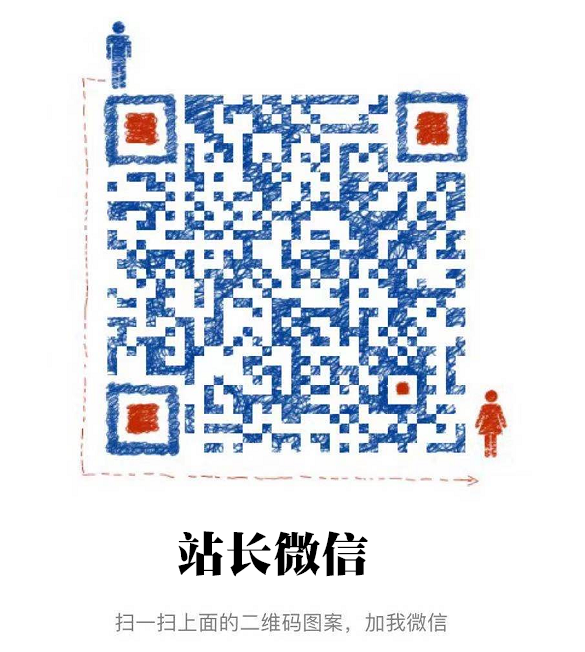
有問題可以加入技術QQ群一起交流學習
本站vip會員 請加入無憂模板網 VIP群(50604020) PS:加入時備注用戶名或昵稱
普通注冊會員或訪客 請加入無憂模板網 技術交流群(50604130)
客服微信號:15898888535
聲明:本站所有文章資源內容,如無特殊說明或標注,均為采集網絡資源。如若內容侵犯了原著者的合法權益,可聯系站長刪除。