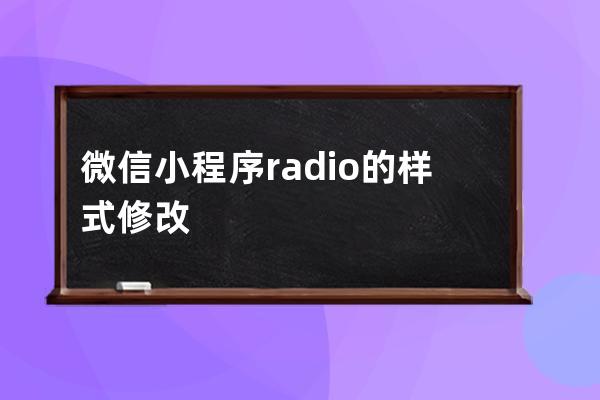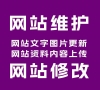微信小程序radio的樣式修改
代碼
html部分
<radio-group bindchange="radioChange" name="sex">
<label class="" wx:for="{{sex}}" wx:key="{{item.value}}" style="margin-right:40rpx;">
<radio value="{{item.value}}" checked="true"/>{{item.text}}
</label>
</radio-group>css部分
radio .wx-radio-input.wx-radio-input-checked {
border-color: #cc0000;
background: #cc0000;
}
radio .wx-radio-input {
height: 35rpx;
width: 35rpx;
margin-top: -4rpx;
border-radius: 50%;
border: 2rpx solid #999;
background: transparent;
}
radio .wx-radio-input.wx-radio-input-checked::before {
border-radius: 50%; /* 圓角 */
width: 35rpx; /* 選中后對勾大小,不要超過背景的尺寸 */
height: 35rpx; /* 選中后對勾大小,不要超過背景的尺寸 */
line-height: 35rpx;
text-align: center;
font-size: 28rpx; /* 對勾大小 30rpx */
color: #fff; /* 對勾顏色 白色 */
background: #cc0000;
transform: translate(-50%, -50%) scale(1);
-webkit-transform: translate(-50%, -50%) scale(1);
}js 部分
Page({
data: {
sex:[
{text:'男',value:1},
{text:'女',value:2},
]
}
}) 如果您的問題還未解決可以聯系站長付費協助。
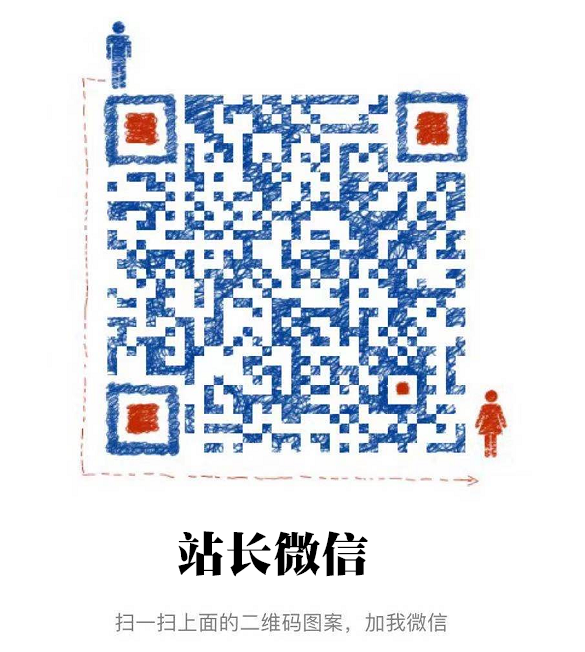
有問題可以加入技術QQ群一起交流學習
本站vip會員 請加入無憂模板網 VIP群(50604020) PS:加入時備注用戶名或昵稱
普通注冊會員或訪客 請加入無憂模板網 技術交流群(50604130)
客服微信號:15898888535
聲明:本站所有文章資源內容,如無特殊說明或標注,均為采集網絡資源。如若內容侵犯了原著者的合法權益,可聯系站長刪除。