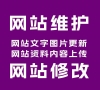微信小程序標簽切換
wxml
<!--頂部導航欄-->
<view class="swiper-tab">
<view class="tab-item {{currentTab==0 ? 'active' : ''}}" data-current="0" bindtap="swichNav">A</view>
<view class="tab-item {{currentTab==1 ? 'active' : ''}}" data-current="1" bindtap="swichNav">B</view>
<view class="tab-item {{currentTab==2 ? 'active' : ''}}" data-current="2" bindtap="swichNav">C</view>
</view>
<!--內容主體-->
<swiper class="swiper" current="{{currentTab}}" duration="400" bindchange="swiperChange">
<block wx:for="{{tabs}}" wx:key="item">
<swiper-item>
<view>{{item}}</view>
</swiper-item>
</block>
</swiper>wxss
.swiper-tab {
display: flex;
flex-direction: row;
line-height: 60rpx;
border-bottom: 2rpx solid #777;
}
.tab-item {
width: 33.3%;
text-align: center;
font-size: 15px;
color: rgb(235, 135, 135);
}
.swiper {
width: 100%;
font-size: 100rpx;
height: 1140rpx;
background: #dfdfdf;
}
.active {
color: blue;
border-bottom: 5rpx solid blue;
}js
Page({
data: {
// tab切換
currentTab: 0,
tabs: ["A", "B", "C"],
},
swichNav: function (e) {
// console.log(e);
var that = this;
if (this.data.currentTab === e.target.dataset.current) {
return false;
} else {
that.setData({
currentTab: e.target.dataset.current,
});
}
},
swiperChange: function (e) {
// console.log(e);
this.setData({
currentTab: e.detail.current,
});
},
}); 如果您的問題還未解決可以聯系站長付費協助。
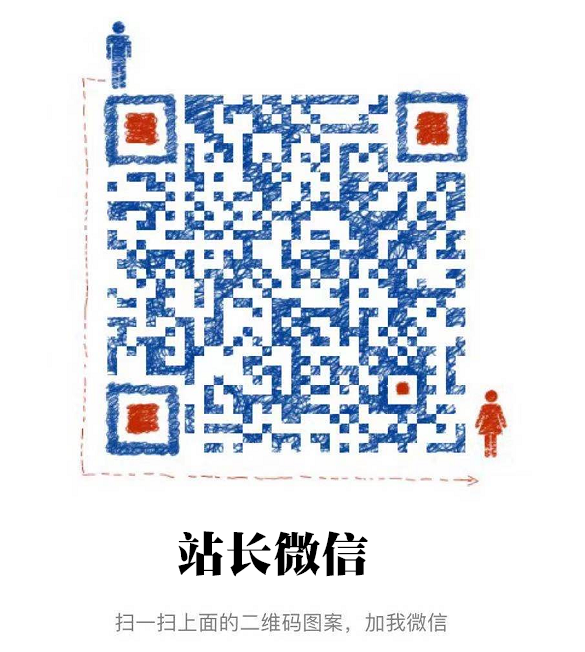
有問題可以加入技術QQ群一起交流學習
本站vip會員 請加入無憂模板網 VIP群(50604020) PS:加入時備注用戶名或昵稱
普通注冊會員或訪客 請加入無憂模板網 技術交流群(50604130)
客服微信號:15898888535
聲明:本站所有文章資源內容,如無特殊說明或標注,均為采集網絡資源。如若內容侵犯了原著者的合法權益,可聯系站長刪除。