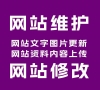小程序在線客服樣式
1.我們可以定義contact-button的樣式,加一個(gè)class。這個(gè)客服組件可以放在一個(gè)固定模板里,方便每個(gè)頁(yè)面都調(diào)用到。
<view> <contact-button class="img-plus-style zindex100 yc"></contact-button> <image src="../../images/kefu.png" class="img-plus-style"></image> </view>
2.在app.wxss或其他文件里增加樣式
.img-plus-style {height: 70rpx;width: 70rpx;position: fixed;bottom: 200rpx;right: 13rpx;opacity: 0.7
}
.zindex100{z-index: 100}
.yc{opacity: 0}
1. 普通客服按鈕添加
<button open-type='contact' session-from=''>客服-聯(lián)系我們</button>
2. 懸浮客服按鈕添加,圖片自定義
大家看地圖的有個(gè)客服圖片圖片資源。大家去iconfont 網(wǎng)站去找一個(gè)就可以了
index.wxml
<button class="kf_button" open-type="contact" session-from="weapp"> <image class="kf_image" src="../../resources/img/kf.PNG"></image> </button>
index.wxss
.kf_button{
background-color: rgba(255, 255, 255, 0);
border: 0px;
height: 100rpx;
right: 0;
bottom: 20rpx;
position: fixed;
}
.kf_button::after{
border: 0px;
}
.kf_image{
z-index: 9999;
width: 100rpx;
height: 100rpx;
}如果您的問(wèn)題還未解決可以聯(lián)系站長(zhǎng)付費(fèi)協(xié)助。
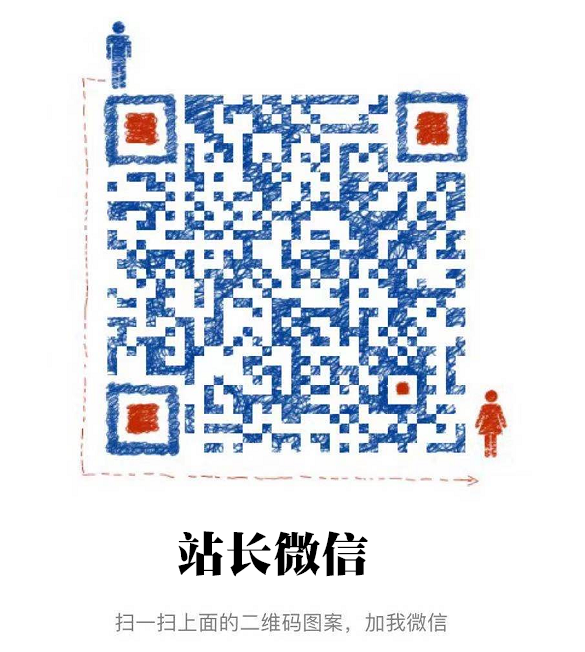
有問(wèn)題可以加入技術(shù)QQ群一起交流學(xué)習(xí)
本站vip會(huì)員 請(qǐng)加入無(wú)憂模板網(wǎng) VIP群(50604020) PS:加入時(shí)備注用戶名或昵稱
普通注冊(cè)會(huì)員或訪客 請(qǐng)加入無(wú)憂模板網(wǎng) 技術(shù)交流群(50604130)
客服微信號(hào):15898888535
聲明:本站所有文章資源內(nèi)容,如無(wú)特殊說(shuō)明或標(biāo)注,均為采集網(wǎng)絡(luò)資源。如若內(nèi)容侵犯了原著者的合法權(quán)益,可聯(lián)系站長(zhǎng)刪除。