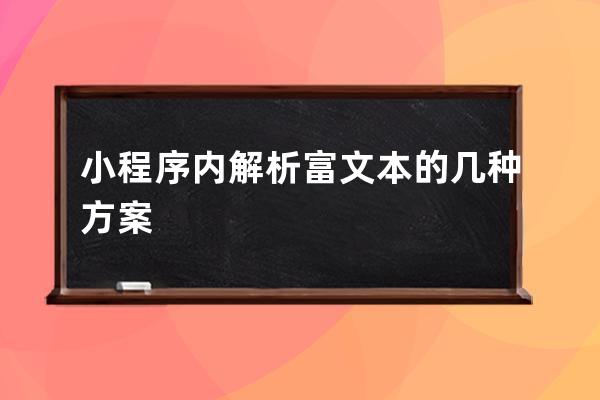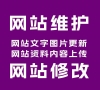小程序內解析富文本的幾種方案
小程序內解析富文本的幾種方案
~
1)mp-hml 小程序富文本組件,支持渲染和編輯 html,支持在微信、QQ、百度、支付寶、頭條和 uni-app 平臺使用
https://github.com/ixiaofeiyang/mp-html https://pan.baidu.com/s/1gEu5lsZKDf6tuvgUwAVX-Q?pwd=c6t6
2)wxparse
https://github.com/icindy/wxParse https://pan.baidu.com/s/1VHqG2dlbDWy68aXQxsBSmQ?pwd=xwst
3)html2wxml
?
參考文檔
1)如何在小程序內部展示富文本? - 微信開放社區 https://developers.weixin.qq.com/community/develop/article/doc/00060a0c9e0070ae970aa1d605b013
2)請問小程序怎么解析一個完整的H5頁面?? - 微信開放社區 https://developers.weixin.qq.com/community/develop/doc/000c44e36187d8e2787b9480b59400
最后一次編輯于 2020-1
基本使用方法
Copy文件夾
wxParse
- wxParse/ -wxParse.js(必須存在) -html2json.js(必須存在) -htmlparser.js(必須存在) -showdown.js(必須存在) -wxDiscode.js(必須存在) -wxParse.wxml(必須存在) -wxParse.wxss(必須存在) -emojis(可選)
引入必要文件
//在使用的View中引入WxParse模塊
var WxParse = require('../../wxParse/wxParse.js');//在使用的Wxss中引入WxParse.css,可以在app.wxss @import "/wxParse/wxParse.wxss";
數據綁定
var article = '<div>我是HTML代碼</div>';
/**
* WxParse.wxParse(bindName , type, data, target,imagePadding)
* 1.bindName綁定的數據名(必填)
* 2.type可以為html或者md(必填)
* 3.data為傳入的具體數據(必填)
* 4.target為Page對象,一般為this(必填)
* 5.imagePadding為當圖片自適應是左右的單一padding(默認為0,可選)
*/
var that = this;
WxParse.wxParse('article', 'html', article, that, 5);模版引用
// 引入模板
<import src="你的路徑/wxParse/wxParse.wxml"/>
//這里data中article為bindName
<template is="wxParse" data="{{wxParseData:article.nodes}}"/>高級用法
配置小表情emojis
/**
* WxParse.emojisInit(reg,baseSrc,emojis)
* 1.reg,如格式為[00]=>賦值 reg='[]'
* 2.baseSrc,為存儲emojis的圖片文件夾
* 3.emojis,定義表情鍵值對
*/
WxParse.emojisInit('[]', "/wxParse/emojis/", {
"00": "00.gif",
"01": "01.gif",
"02": "02.gif",
"03": "03.gif",
"04": "04.gif",
"05": "05.gif",
"06": "06.gif",
"07": "07.gif",
"08": "08.gif",
"09": "09.gif",
"09": "09.gif",
"10": "10.gif",
"11": "11.gif",
"12": "12.gif",
"13": "13.gif",
"14": "14.gif",
"15": "15.gif",
"16": "16.gif",
"17": "17.gif",
"18": "18.gif",
"19": "19.gif",
});如果您的問題還未解決可以聯系站長付費協助。
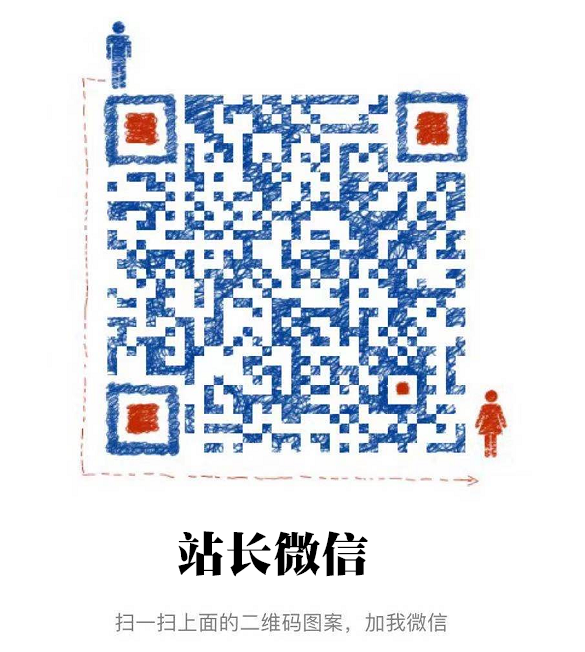
有問題可以加入技術QQ群一起交流學習
本站vip會員 請加入無憂模板網 VIP群(50604020) PS:加入時備注用戶名或昵稱
普通注冊會員或訪客 請加入無憂模板網 技術交流群(50604130)
客服微信號:15898888535
聲明:本站所有文章資源內容,如無特殊說明或標注,均為采集網絡資源。如若內容侵犯了原著者的合法權益,可聯系站長刪除。